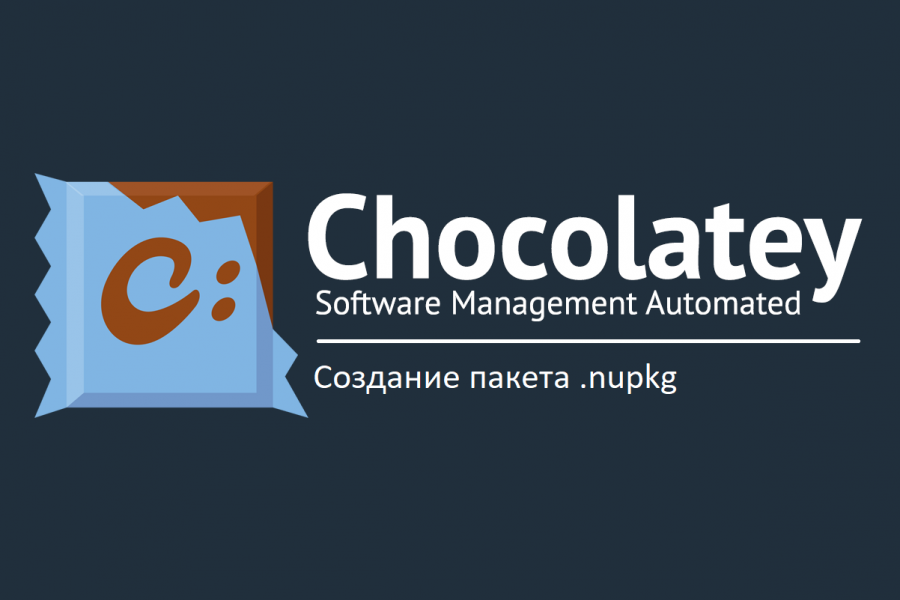Chocolatey: Локальный репозиторий

В публичном (официальном репозитории) присутствуют ограничения на обращение к серверу, т.е. вы не сможете сразу на 20 машин раскидать нужное вам ПО. На локальном репозитории такие ограничения отсутствуют. Просто скачиваете или создаете сами нужный пакет, пушите его на свой сервер и устанавливаете его сколько вам угодно раз.
Требования:
На всякий случай сначала ставим клиент chocolatey (powershell):
Читать дальше
Требования:
- .NET Framework 4.6+.
- You need a Windows box with at least 50GB of free space (or where ever you are going to put the packages).
- 50GB of free space for where ever you will put packages.
- We recommend at least 8GB RAM, but more if you can.
- Ability to set up an IIS site and unblock website ports.
- If you have an IIS site for WSUS administration, see Configure Simple Server alongside WSUS admin-site for instructions on how to make Chocolatey Simple Server work alongside the WSUS admin-site.
- If you can ensure your server is up to date with all of the Windows Updates, you will move through this process quite a bit quicker.
На всякий случай сначала ставим клиент chocolatey (powershell):
Set-ExecutionPolicy Bypass -Scope Process -Force; [System.Net.ServicePointManager]::SecurityProtocol = [System.Net.ServicePointManager]::SecurityProtocol -bor 3072; iex ((New-Object System.Net.WebClient).DownloadString('https://chocolatey.org/install.ps1'))